
The flash
The flash is available only in the main camera.
Keep a safe distance when using the flash. Do not use the
flash on people or animals at close range. Do not cover the
flash while taking a picture.
The camera has an LED flash for low light conditions. The
following flash modes are available:
Automatic
(
),
Red
eye redu.
(
),
On
(
), and
Off
(
).
To use the flash, select
Options
>
Image setup
>
Flash
>
On
.
If the flash is set to
Off
or
Automatic
during bright
conditions, the flash still emits a low light when an image
is captured. This indicates to the subject of the picture
that the picture is taken. There is no flash effect on the
resultant picture.
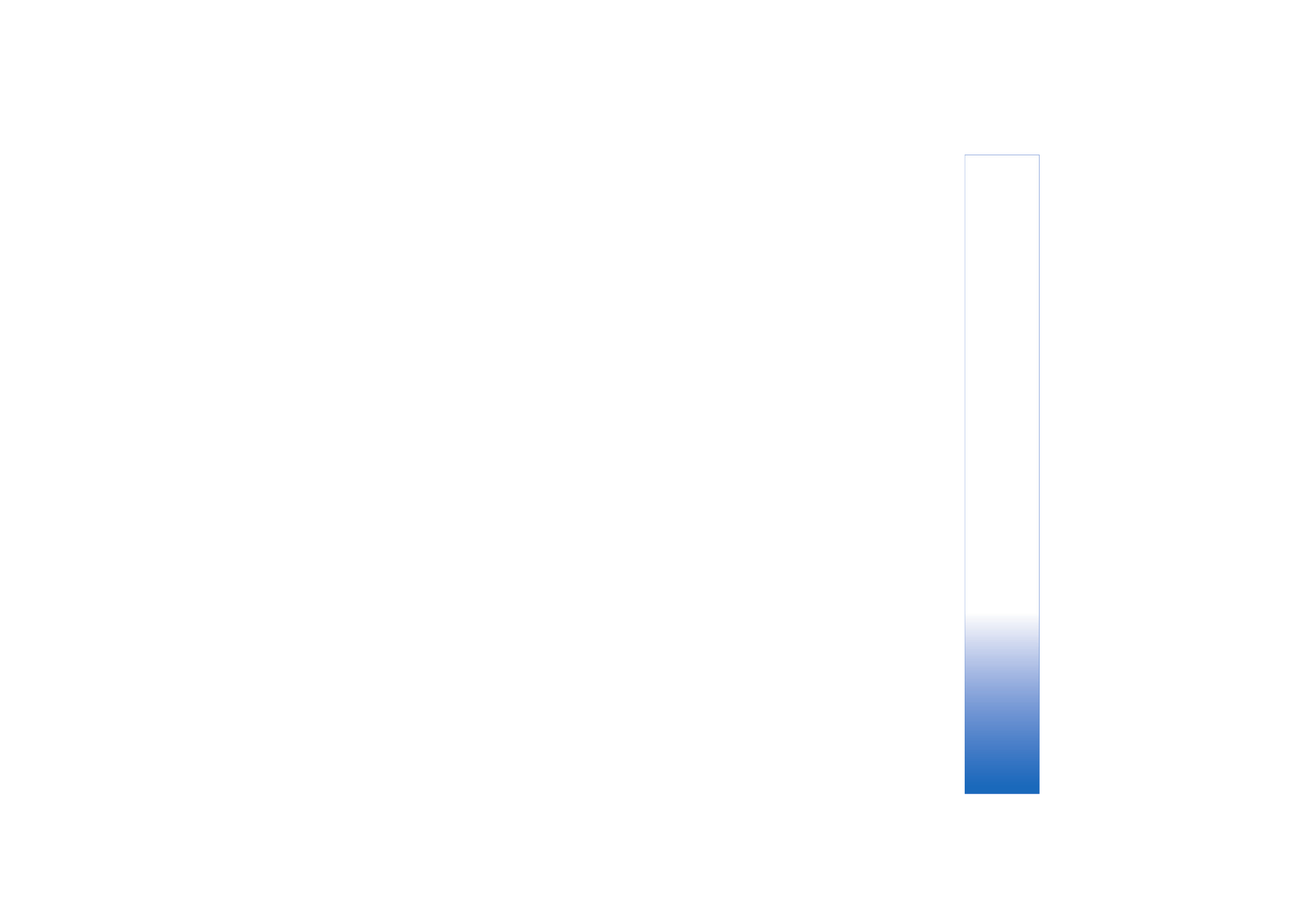
Camera
23
Copyright © 2006 Nokia. All rights reserved.
If the flash is set to
Red eye redu.
, it decreases the redness
of the eyes in the picture.