
Device manager
To connect to a server and receive configuration settings
for your device, to create new server profiles, or to view
and manage existing server profiles, press
, and select
Connect.
>
Dev. mgr.
and scroll right. The available
options may vary.
You may receive server profiles and different configuration
settings from your network operator, service providers, and
company information management department. These
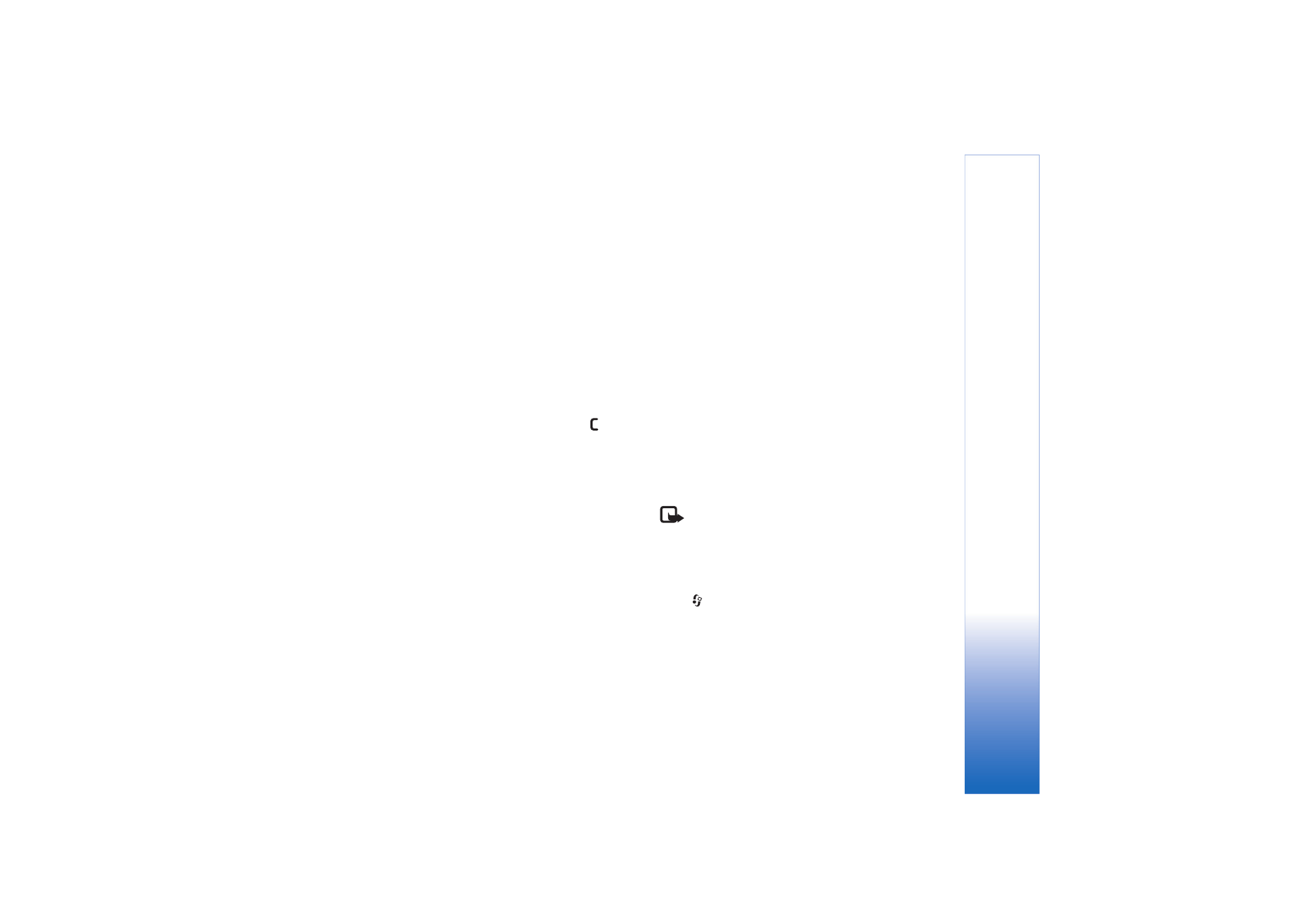
Connectivity
87
Copyright © 2006 Nokia. All rights reserved.
configuration settings may include connection and other
settings used by different applications in your device.
Scroll to a server profile, and select
Options
and from the
following:
Start configuration
—To connect to the server and receive
configuration settings for your device.
New server profile
—To create a server profile.
Edit profile
—To change the profile settings.
View log
—To view the configuration log of the profile.
To delete a server profile, scroll to it, and press
.