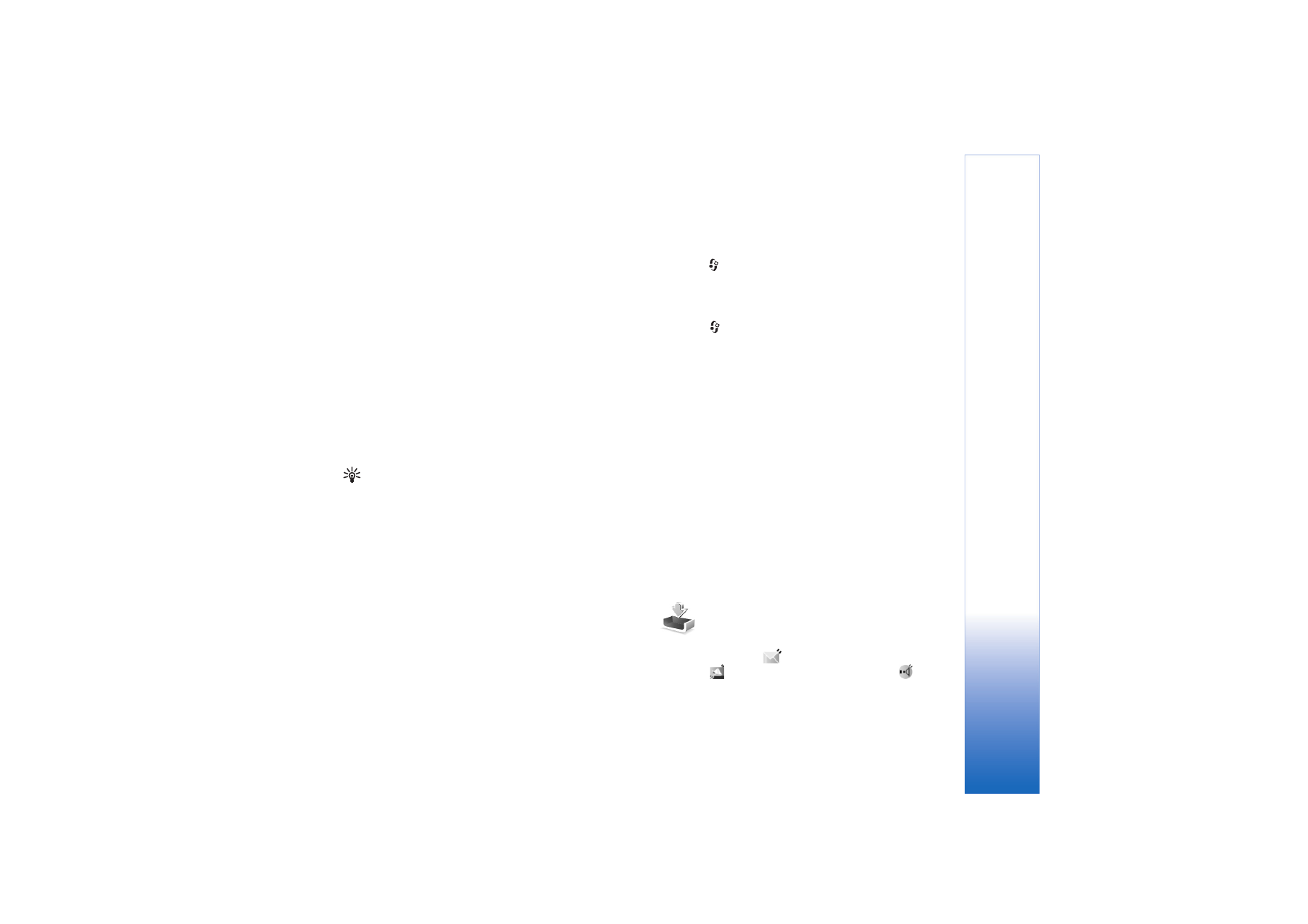
Receive MMS and e-mail settings
You may receive the settings in a message from your
network operator or service provider. See ‘Data and
settings’, p. 48.
Enter the MMS settings manually
1
Press
, and select
Tools
>
Settings
>
Connection
>
Access points
, and define the settings for a
multimedia messaging access point. See ‘Connection’,
p. 96.
2
Press ,
and
select
Messaging
>
Options
>
Settings
>
Multim. msg.
>
Access point in use
and
the access point you created as the preferred
connection. See also ‘Multimedia messages’, p. 52.
Before you can send, receive, retrieve, reply to, and
forward e-mail, you must do the following:
• Configure an Internet access point (IAP) correctly. See
‘Connection’, p. 96.
• Define your e-mail settings correctly. If you select
Mailbox
in the
Messag.
main view and have not set up
your e-mail account, you are prompted to do so. To
start creating the e-mail settings with the mailbox
guide, select
Start
. See also ‘E-mail’, p. 53.
You must have a separate e-mail account. Follow the
instructions given by your remote mailbox and Internet
service provider (ISP).