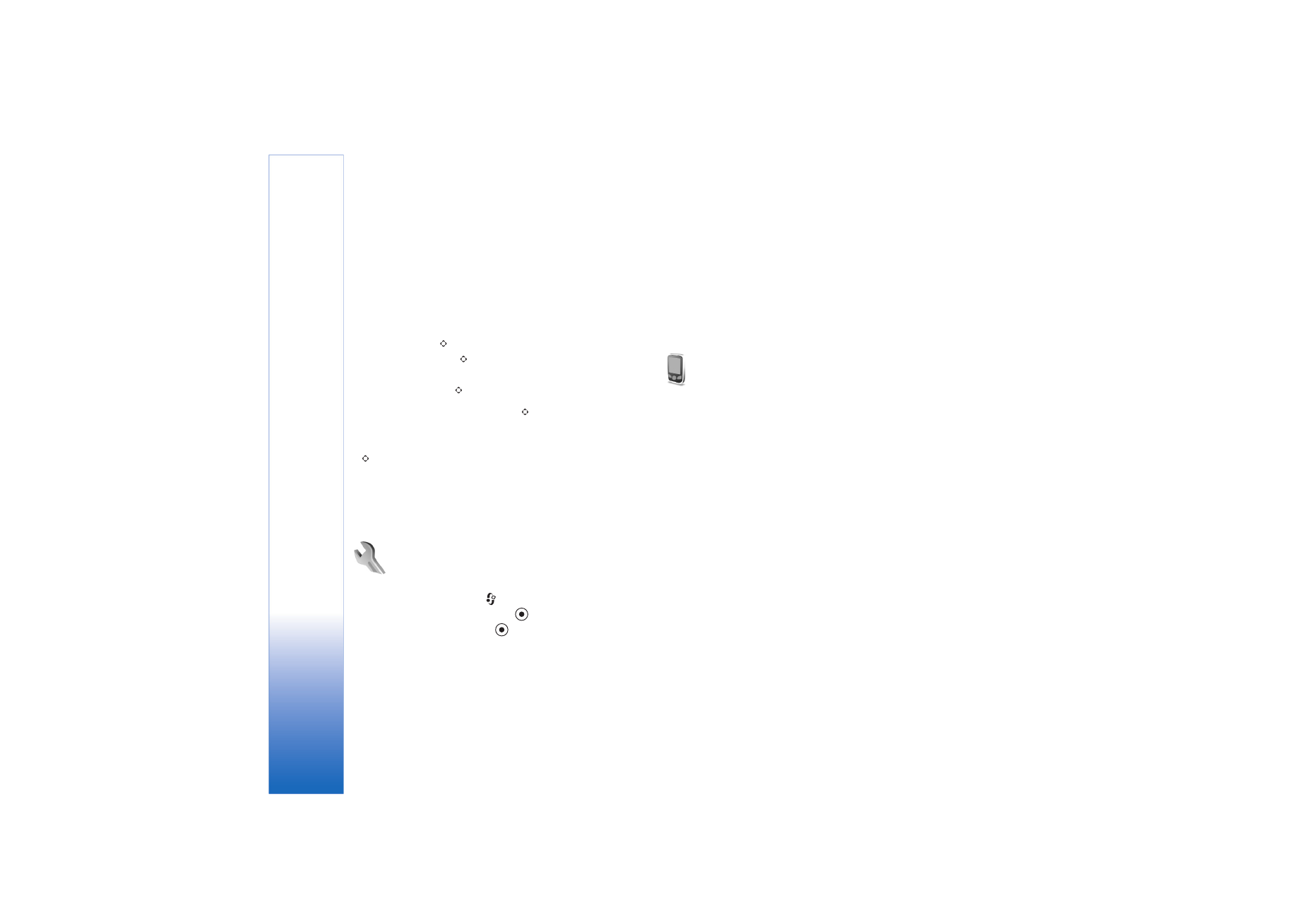
Multimedia key
To open the shortcut assigned to the multimedia key,
press and hold
. To open a list of multimedia
applications, press
. To open the desired application,
use the scroll key. To exit the list without selecting an
application, press
.
To change the shortcuts, press
, and scroll down. To
change the default shortcut, select
Multimedia key
. To
change the applications that are shown when you press
, select
Top
,
Left
,
Middle
, and
Right
and the
application.
Some shortcuts may be fixed, and you are not able to
change them.